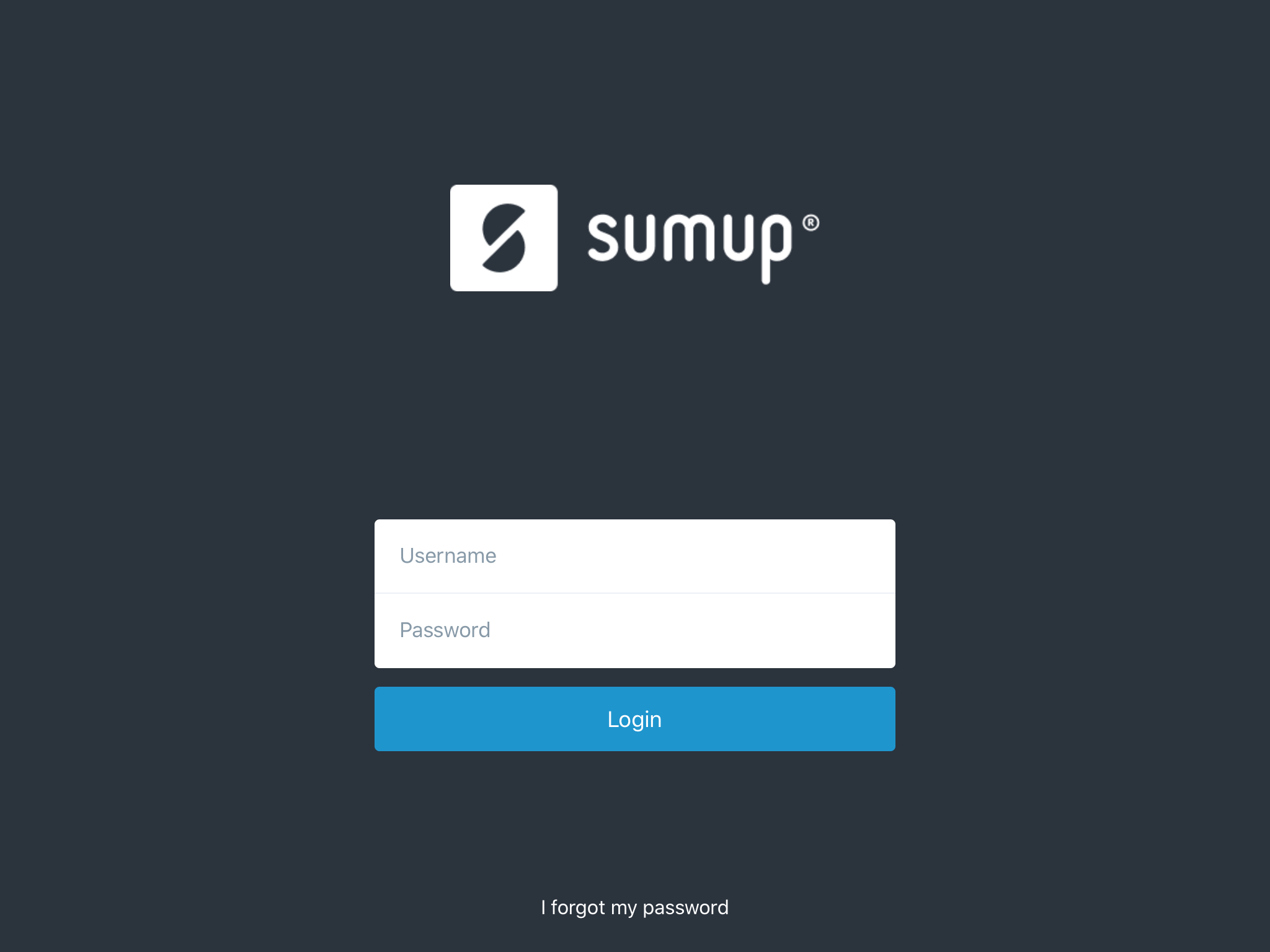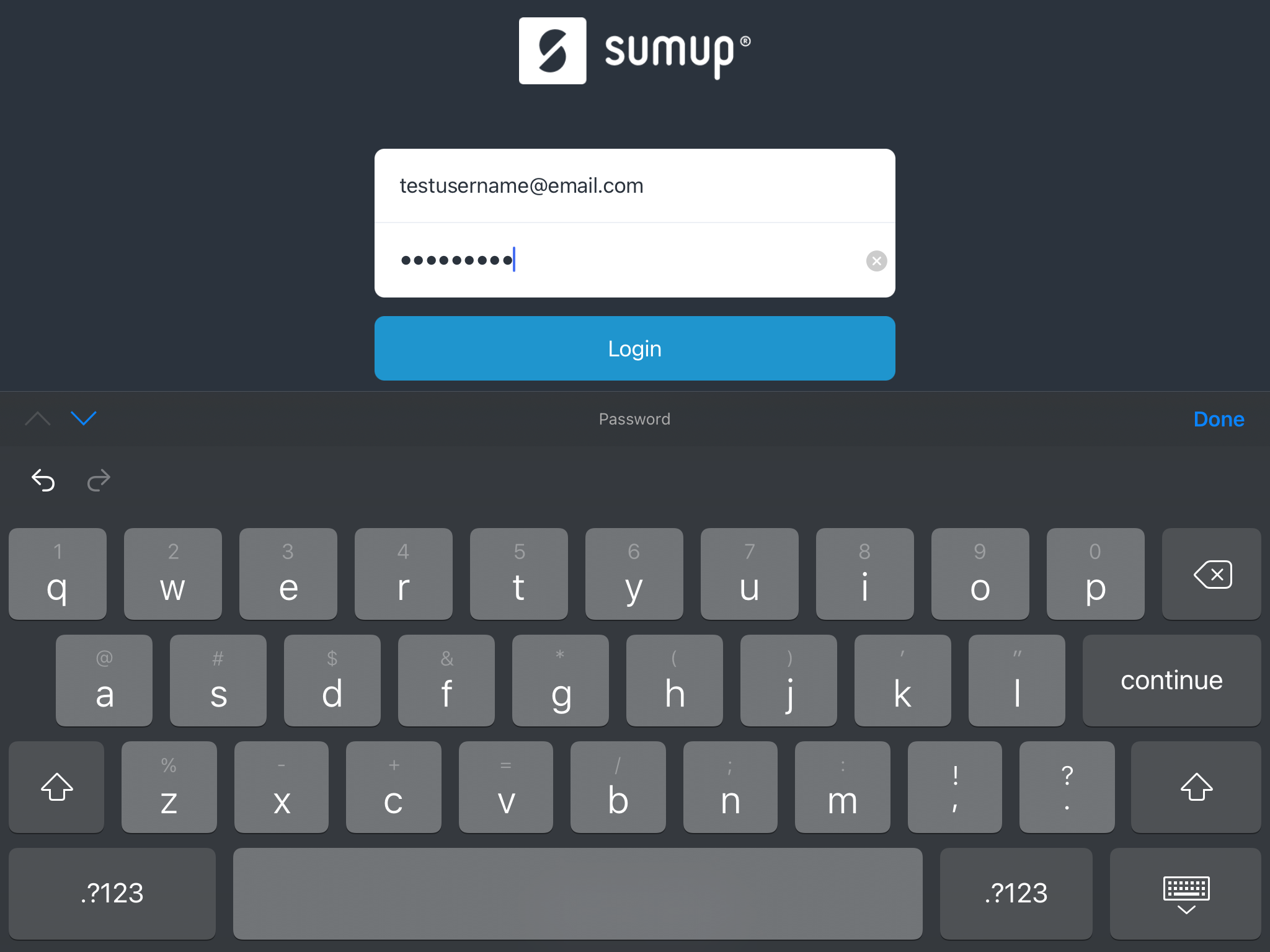To install the sumup POS app, simply go to the App store on your iPad and search for "Sumup POS".
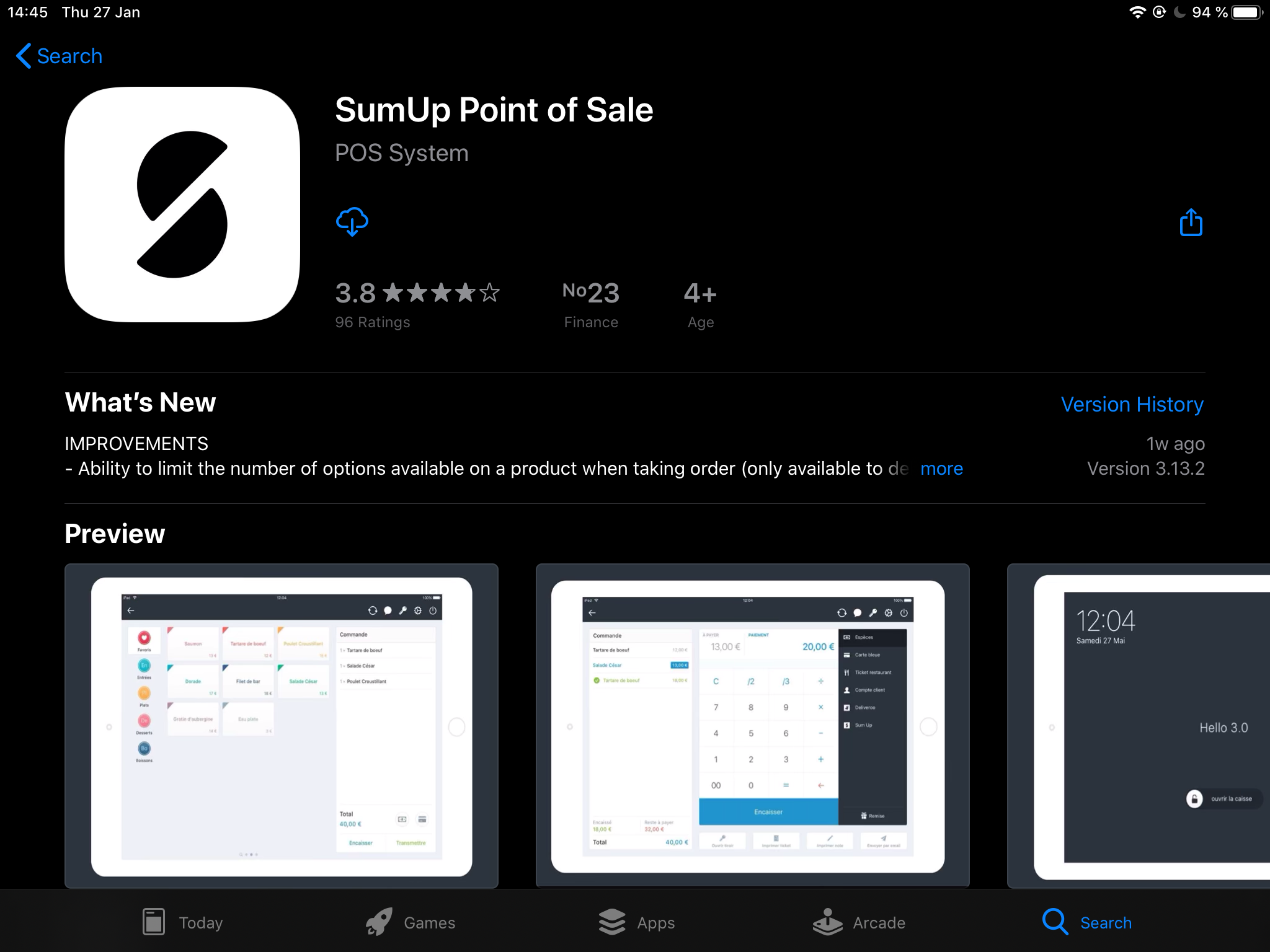
Once you downloaded the Sumup POS application, simply login using your email and password.
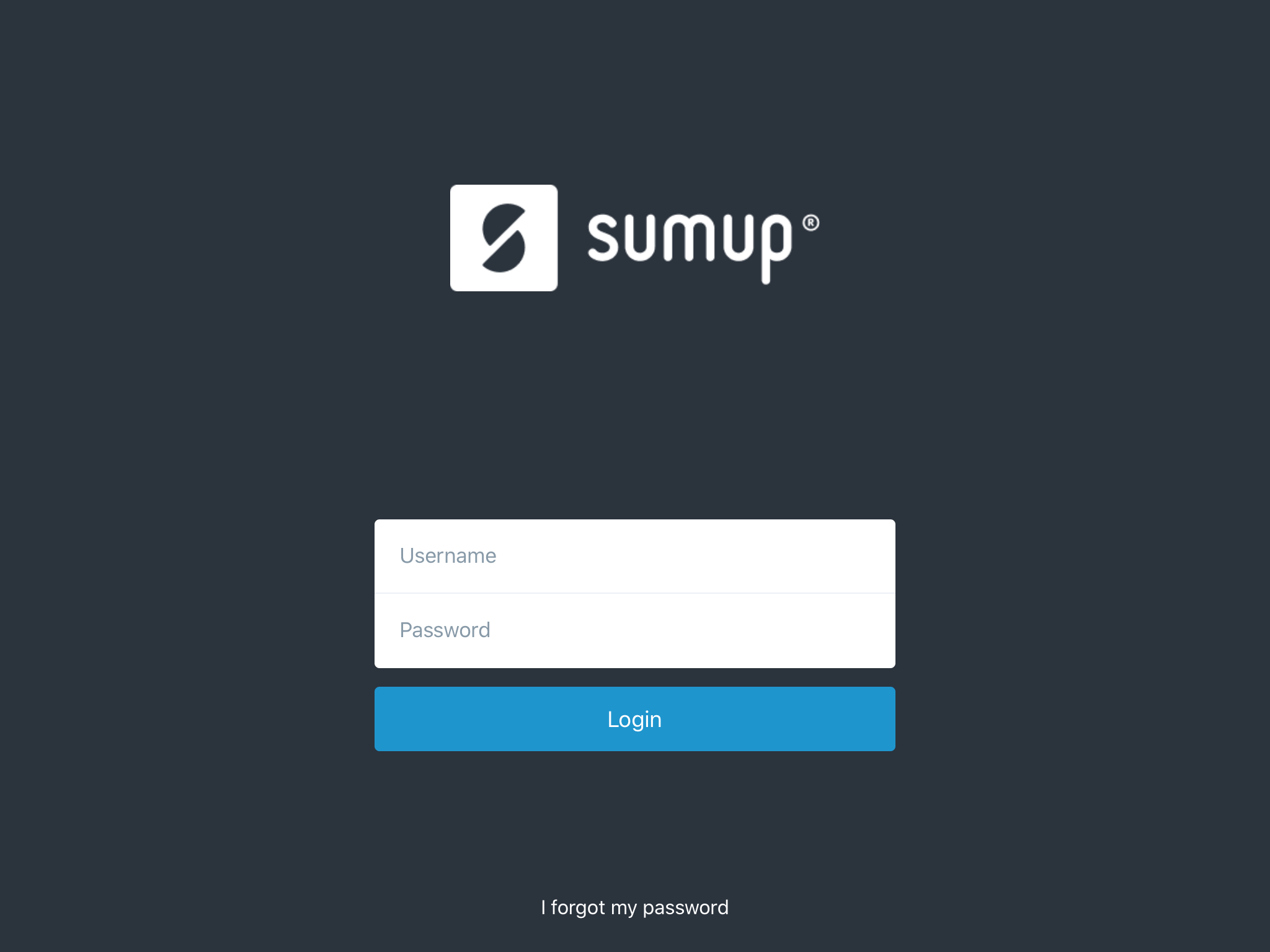
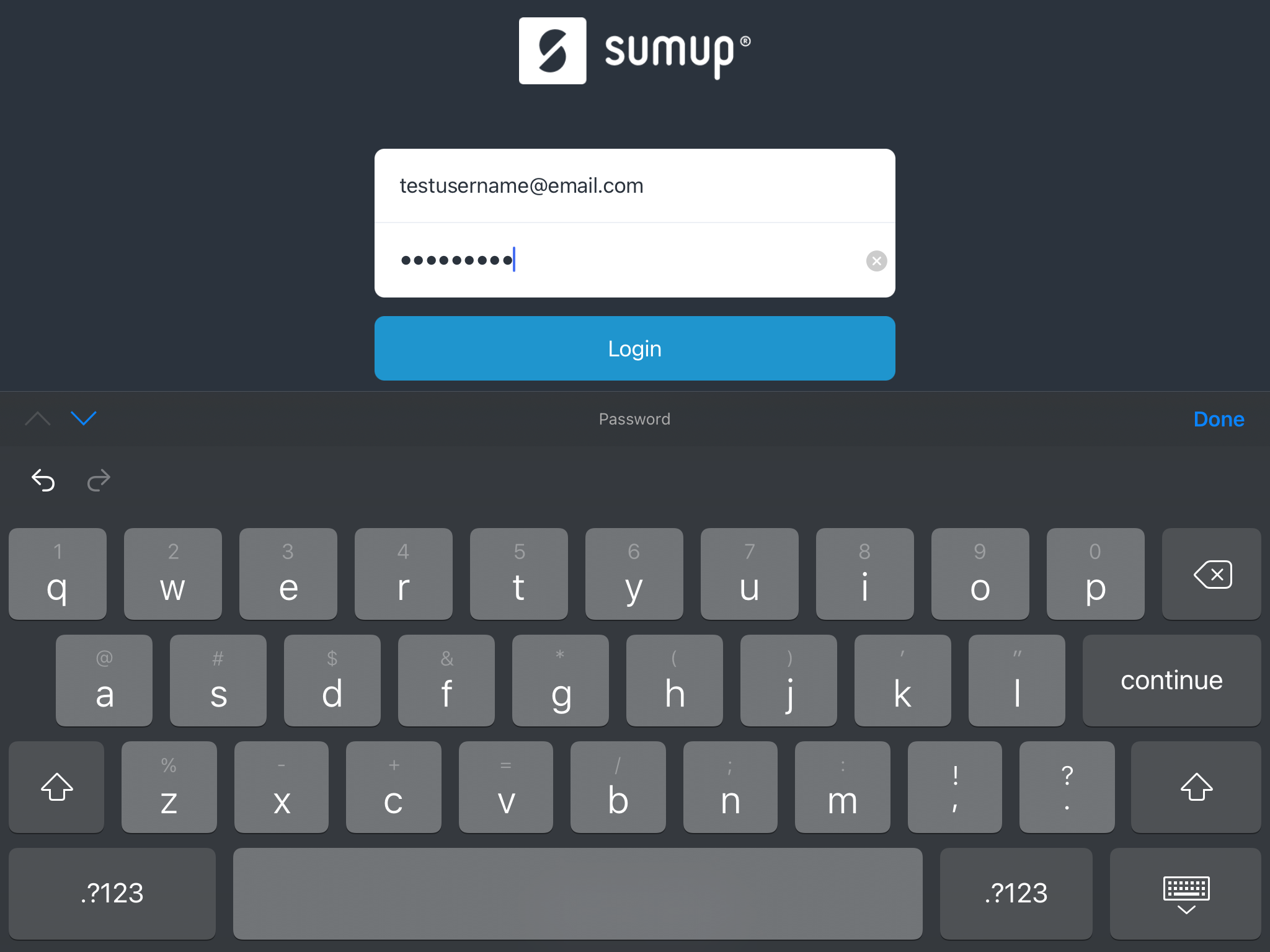
To install the sumup POS app, simply go to the App store on your iPad and search for "Sumup POS".
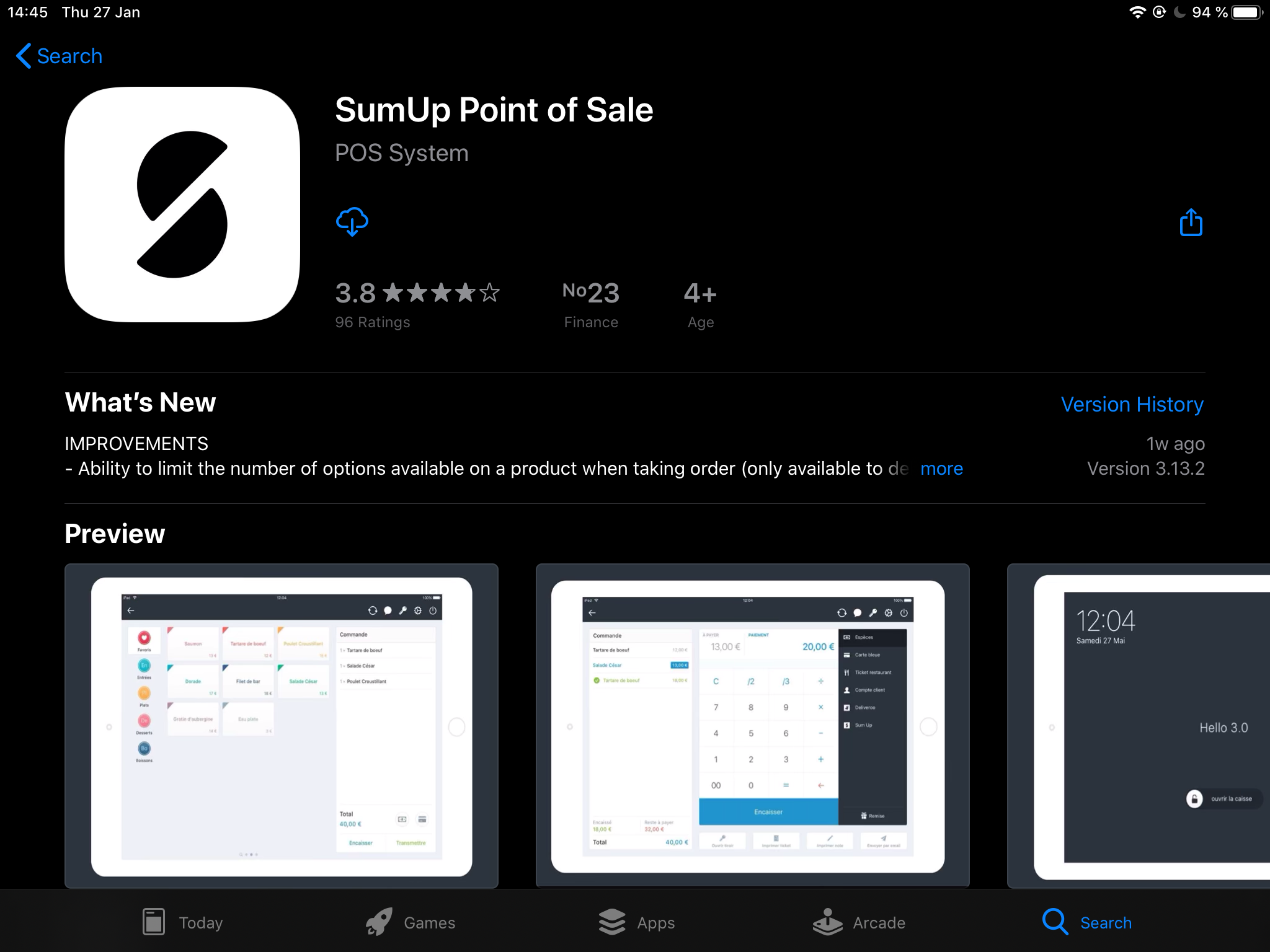
Once you downloaded the Sumup POS application, simply login using your email and password.