Oauth2.0
For Sumup POS Pro authentication we are using the Oauth 2.0 protocol. We are supporting only one authorization flow : authorization code.
Authorize endpoint: https://oauth.api.tiller.systems/oauth2/authorize
Token endpoint: https://oauth.api.tiller.systems/oauth2/token
The chosen flow will grant you an access_token for accessing Sumup POS Pro API resources. All requests must includes the following header:
Authorization: Bearer <YOUR_TOKEN>
Authorization Code Flow
You will need your user to Login in with us using the following Login URL:
https://oauth.api.tiller.systems/login?client_id=YOUR_CLIENT_ID&response_type=code&scope=SCOPES&redirect_uri=YOUR_CALLBACK_URL
- Your
clientIdcan be found inside the tech configuration on your application (AppMarket > My Integrations). - The
scopesneeded by your application to correctly work. - The
callbackURLis the one where you will received the code to call the/tokenendpoint and retrieve the useraccess_tokenandrefresh_token. Use them to call our API as your client. It MUST be the same one you set in your tech configuration on your application
Once that is done, your user will be redirected to your callbackURL with the param code. You must then request for the user code to be translated to a token:
curl --request POST \
--header "Content-type: application/x-www-form-urlencoded" \
--url "https://oauth.api.tiller.systems/oauth2/token?grant_type=authorization_code&redirect_uri=<callback_url>&client_id=<client_id>&client_secret=<client_secret>&code=<code>"
In response you should have an access_token that expires in 60 minutes and a refresh_token that expires in 60 days.
To re-generate an access_token from a refresh_token, you need to make this request:
curl --request POST \
--header "Content-type: application/x-www-form-urlencoded" \
--url "https://oauth.api.tiller.systems/oauth2/token?grant_type=refresh_token&client_id=<client_id>&client_secret=<client_secret>&refresh_token=<token>"
Flow schema
Here is a schema of the authentication flow
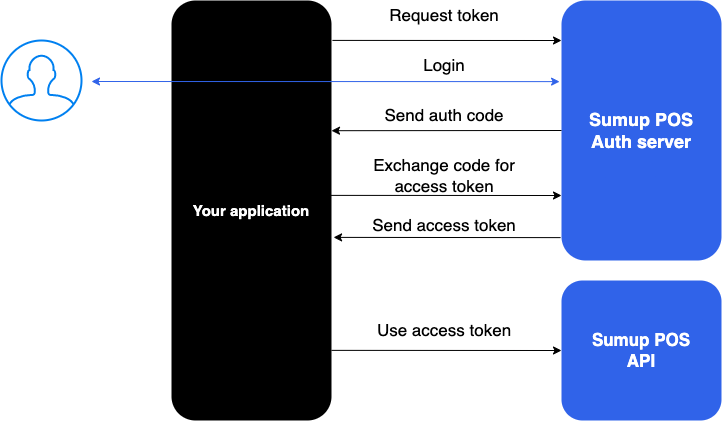
Scopes
Depending the API you need access to, you will need different scope. Here is a list of scope / API :
- These scopes are enabled by default
| API | Scope |
| Order | order/writeorder/read |
| Purchase Request | purchase-request/write |
- These scopes are not enabled by default. Please reach out to support to enable the scopes you need for your integration
| API | Scope |
| Store | store/read |
| Location | location/read |
| Catalog | catalog/read |